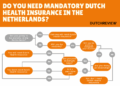Embark on a journey to explore the realm of digital privacy with our guide on protecting your digital footprint. Discover the crucial steps you can take to secure your online presence and maintain control over your personal information in the digital landscape.
Delve into the intricacies of social media privacy settings, secure browsing practices, data protection measures, online reputation management, and educating your loved ones about online safety. Equip yourself with the knowledge to navigate the digital world with confidence and security.
Introduction to Digital Footprint Protection

A digital footprint refers to the trail of data that is left behind when you use the internet. This includes your online activities, interactions, and the information you share. In today's digital age, where most of our lives are intertwined with the online world, protecting your digital footprint is crucial for maintaining your online privacy and security.
Significance of Protecting Your Digital Footprint
By safeguarding your digital footprint, you can prevent unauthorized access to your personal information and reduce the risk of identity theft, cyberbullying, and online harassment. Additionally, protecting your digital footprint helps in maintaining control over the data you share online and ensures that it is not misused for malicious purposes.
Potential Risks of Not Safeguarding Your Digital Footprint
- Exposure of sensitive personal information, such as financial details or contact information, to cybercriminals.
- Increased vulnerability to phishing scams and online fraud due to lack of privacy settings on social media platforms.
- Potential damage to your reputation and career prospects if inappropriate content or posts are linked to your digital footprint.
- Risk of becoming a target for online predators who may use your digital footprint to track your online activities and location.
Managing Social Media Privacy Settings
When it comes to protecting your digital footprint, managing your social media privacy settings is crucial. By adjusting these settings, you can control who sees your information and posts, enhancing your overall privacy online.
Adjusting Privacy Settings on Popular Social Media Platforms
Each social media platform has its own privacy settings that allow you to customize who can view your profile, posts, and personal information. Here are some tips for adjusting privacy settings on popular platforms:
- Facebook: Review and update your privacy settings regularly to ensure you are comfortable with who can see your posts and personal information.
- Twitter: Adjust your tweet privacy settings to control who can see your tweets and profile information.
- Instagram: Set your account to private to approve followers and control who can view your posts and stories.
- LinkedIn: Customize your profile visibility settings to control who can see your connections, endorsements, and other professional information.
The Importance of Reviewing and Updating Privacy Settings Regularly
It is important to regularly review and update your social media privacy settings to ensure that you are comfortable with who can access your information. By regularly checking and adjusting these settings, you can maintain control over your digital footprint and protect your privacy online.
Limiting Information Visible to the Public
Limiting the information visible to the public on social media platforms can greatly enhance your digital privacy. By controlling who can see your posts, photos, and personal details, you can reduce the risk of your information being accessed by unauthorized individuals.
Secure Browsing Practices
When it comes to protecting your digital footprint, secure browsing practices play a crucial role in safeguarding your online activities.
Using Secure Connections (HTTPS) and Avoiding Public Wi-Fi
- Always ensure you are using secure connections with websites that have HTTPS in the URL. This encrypts the data exchanged between your device and the website, making it harder for hackers to intercept.
- Avoid conducting sensitive activities, such as online banking or entering personal information, when connected to public Wi-Fi networks. These networks are often unsecured, making it easier for cybercriminals to access your data.
Role of Ad Blockers and Privacy-Focused Browsers
- Ad blockers help prevent intrusive ads from tracking your online behavior and potentially exposing you to malware. They can enhance your privacy by reducing the amount of data collection from advertisers.
- Privacy-focused browsers like Brave or Firefox Focus prioritize user privacy by blocking trackers, scripts, and other elements that may compromise your data. Consider using these browsers for a more secure online experience.
Importance of Clearing Browser Cookies and History
- Regularly clearing your browser cookies and history can help minimize tracking by websites and third parties. This practice resets your online footprint and reduces the amount of data stored about your browsing habits.
- By clearing cookies and history, you can maintain a level of anonymity while browsing the web, enhancing your overall privacy and security online.
Data Protection Measures
When it comes to safeguarding your online accounts and personal information, implementing data protection measures is crucial. This includes creating strong, unique passwords, utilizing two-factor authentication, and keeping software and apps up to date to prevent security breaches.
Creating Strong, Unique Passwords
One of the first lines of defense in protecting your digital footprint is using strong, unique passwords for each of your online accounts. Avoid using easily guessable passwords like "123456" or "password," and instead opt for a combination of letters, numbers, and special characters
Benefits of Two-Factor Authentication
Two-factor authentication adds an extra layer of security to your accounts by requiring a second form of verification, such as a code sent to your phone or email, in addition to your password. This significantly reduces the risk of unauthorized access, even if your password is compromised.
Regularly Updating Software and Apps
Regularly updating your software and apps is essential for protecting your devices from security vulnerabilities. Updates often include patches and fixes for known issues, helping to prevent hackers from exploiting weaknesses in the system. Make sure to enable automatic updates whenever possible to stay protected.
Online Reputation Management
Maintaining a positive online reputation is crucial in today's digital age. Your online presence can greatly impact both personal and professional opportunities. It is important to actively manage and monitor your digital footprint to ensure a favorable impression.
Monitoring Your Online Presence
- Regularly Google yourself to see what information is available online.
- Set up Google Alerts for notifications whenever your name is mentioned online.
- Monitor social media platforms for any negative comments or posts about you.
Addressing Negative Information
- Respond to negative feedback professionally and address any concerns.
- Consider reaching out to websites to request removal of harmful content.
- Showcase your positive attributes and accomplishments to overshadow any negative information.
Impact of Online Reputation
Maintaining a positive online reputation can open doors to new opportunities and relationships. Employers, clients, and even potential partners often research individuals online before engaging with them. A strong digital footprint can enhance your credibility and trustworthiness.
Building a Positive Digital Footprint
- Create and maintain a professional online presence through LinkedIn and other relevant platforms.
- Share relevant and engaging content that reflects your expertise and interests.
- Engage with your audience and build a network of connections to enhance your online reputation.
Educating Children and Family Members
Teaching children about online safety and the importance of protecting personal information is crucial in today's digital age. Parents play a key role in guiding their children on safe internet practices to ensure their security and privacy.
Role of Parental Controls and Monitoring Tools
Utilizing parental controls and monitoring tools can help parents manage their children's digital footprint effectively. These tools allow parents to set restrictions on the content their children can access online, monitor their online activities, and track their digital footprint.
- Set up parental controls on devices and internet browsers to filter out inappropriate content and limit screen time.
- Use monitoring tools to track your child's online activities and ensure they are not engaging in risky behavior or sharing sensitive information.
- Regularly review privacy settings on social media platforms and online accounts to ensure maximum security and control over personal information.
Open Conversations with Family Members
Having open discussions with family members about privacy and security practices can create a supportive and safety-conscious environment at home. It is essential to communicate the importance of safeguarding personal information and practicing safe online behavior.
- Encourage family members to share any concerns or incidents related to online safety without fear of judgment.
- Discuss the potential risks of sharing personal information online and emphasize the importance of privacy settings and secure browsing practices.
- Educate family members on the impact of their digital footprint on their reputation and future opportunities.
Closing Summary
As we conclude our discussion on privacy tips for protecting your digital footprint, remember that every online action leaves a trace. By implementing the strategies Artikeld, you can take charge of your digital presence and safeguard your privacy in an increasingly interconnected world.
Stay informed, stay vigilant, and stay in control of your digital footprint.
Question Bank
How often should I update my social media privacy settings?
It is advisable to review and update your social media privacy settings at least once every few months to ensure optimal protection.
Why is it important to clear browser cookies and history?
Clearing browser cookies and history helps minimize tracking of your online activities and enhances your digital privacy.
What are the benefits of using two-factor authentication?
Two-factor authentication provides an additional layer of security by requiring a second verification step beyond just a password, making it harder for unauthorized users to access your accounts.
How can I monitor my online reputation effectively?
You can monitor your online reputation by setting up Google Alerts for your name, regularly checking social media mentions, and addressing any negative information promptly.